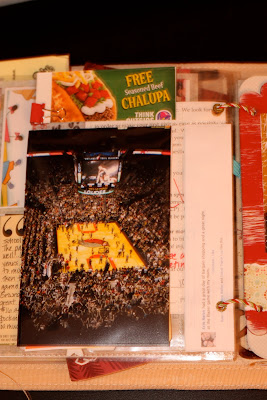Day 8: Don't worry, it's not you, it's just blurry... it was so cold this night that the camera just wasn't working right and the poor guy at the tree place had already taken his gloves off for this picture, I couldn't bear to make him try to take another one... so I just printed it this way pretending it was "supposed to be this way" :)
Day 9: Frozen bits of water on my window from inside my car that morning... cool picture... this was our "in the teens" days we had... brrrrr
Day 9: Printed out the forecast because it was so impressive... then put it on the back of the Starbucks cup that Cheri brought to work for me... yummy... *As a side note... I miss real coffee in a BAD way...
Day 10: Used a template in Photoshop Elements for this one... makes it really easy to get everything to fit just the way you want it... then typed with the typewriter around the edges... love the way it turned out.
Day 11: Just couldn't resist taking pictures of these little guys... so colorful... so what I would have wanted as a child. :)
Day 12: I used another Photoshop template here and I just love the ways you can make it work for you... you can keep it simple and very white or you can add paper and such (like I did) to make it more colorful. Please look at the photos here... especially the one of Andre at the bottom... he he he
Day 13: One of my favorite additions to the decor this year... love these snowflakes... no really I love these snowflakes. Every year for the past three, I have bought snowflakes and returned them because they were horrible... these totally pass my test... and they are 3D. :)

Day 14: This is a bunch of little details all packed into one lovely divided page protector. Please ignore the blurred face... it's of one of my preschoolers and I don't want to post photos without parent permission... (Carrie, I hope the little Keirra face I have here and there is okay with you. :)

Day 15: More of the same... (Kathy, same story. ) I love how I used the date stamp on a letter I kept because it was addressed to both Justin and I (in the same house) and then highlighted it with a little sparkly bracket sticker... (bottom left)
Day 16: This is a transparent overlay that I did the journaling on and it lifts to show the picture of what I am talking about.

Day 17: Another divided page protector. I just found little bit and pieces from this day and made them fit... I love keeping tags from my shopping expeditions and love that I was able to use a very blurry picture regardless of it's blurriness. :)
Day 17 Back: More of the divided page protector... love that my facebook status from that night fits right down the side there.
Day 18: Painted a chipboard page for this one... then added a bit of stitching on my sewing machine for some detail... I also love the library date stamp I used for the date. It's the little things that get my scrapbooking self excited.
Day 19: I used an overlay in Photoshop Elements from Ali Edwards on this one. It was a new thing for me and I think it turned out pretty well.
Day 19 page 2: This is another Digital template... I didn't journal all of those little words, it is "The Night Before Christmas" story written out. I wrote my actual journaling on a paper I added after printing and after I adhered another paper on the back (to create a finished page) I used a border punch down the right hand side for some texture and such.

I have had this Holiday Time transparency for so long and have never found the right way to use it... I found my way and I love the result. It is sitting over a canvas page in the album that I stitched this photo to with the sewing machine.

Day 20: Because this page of the album is made out of canvas, I again had to do some stitching because I just can't find any other way to adhere things very well onto canvas. I used a transparency to make a large pocket and added all of those little things from this day as well as a large journaling page. I like the little details on this page... the paperclip with ribbon, the large felt snowflake, and the metal "20".
Day 21: Another clear page, so I found the right number, put a metal frame around it, added another little felt detail and journaling... in order to make the number 21 stand out at all, I but a plain colored paper behind it and although it is not directly adhered to the clear acrylic page, it is attached together with the eyelets used on each page to keep them from ripping when they are turned.

Day 22: More to say, and another paper that I had to find the right number and highlight it. You can't really tell, but the 22 on this page is circled with a silvery bracket. I love word stickers... especially to cover up errors while journaling... see right side of journal page about half way down... oops. :)
Day 22 cont.: Another digital template... showcasing all of the many photos of that day.

Day 23: Simple journaling... it was a busy day of work... so no photos taken. The working day and making of money though reminded me of a favorite holiday movie... so....

Here it is... I found the Golden Book "Mickey's Christmas Carol" at Goodwill and just had to get it, I cut out my favorite page and journaled my thoughts... a great addition to the scrapbook for less than $1... I love this page even though it has no photos.

Day 24: There were so many photos for this day, so I ended up gluing some back to back and just adding them in.


Another divided page protector, with bits of life, photos, and an embellishment here and there.

One photo... (of Scott and I) was too big, but I really wanted to use it... so I cut it in half and put them side by side.... I think it worked out.

Day 25: Christmas morning... again, lots of photos to use so I did a little of everything... here is just a normal scrapbook page,

Here is another digital template to make it simple and be able to have lots of photos on one page... (sorry this photo is blurry)
Then I did a divided page protector with my Blazers ticket from that night sew in (because it kept falling out)
I love that I had both Justin's and my ticket to the game so that I could put them back to back... and then I added a card from one of my gifts up in the top right and a BEAUTIFUL photo of the outside of my parents gorgeously lit home.
I finished it off with one last canvas page... I sewed a picture of the tree at my parents house before we opened our gifts and typed some journaling onto a little card that I also adhered with some stitching.

For the last page, I created one last pocket to put all of those little things from Christmas morning... notes from my mom and sister and a note I put in one of Justin's gifts... just those little things I couldn't throw away and I know will make me smile some later date.
So when it was all finished, I FINALLY was able to put it into the canvas album I bought for it. I used some wire twine instead of the ribbons it came with and it worked out very well. It is strong, easy to work with, and holds really nicely, even with page turning. Because the book was so floppy and awkward, I did have to add a little belt to hold the pages together nicely when it is on the shelf.
And for a little added flair, I used an Ali Edwards idea and put a key and a little "believe" tag on the outside as somewhat of a label for the book on the shelf. I Love how it turned out after being all put together.
So that's it. So sorry it was such a long post... I hope at least SOMEONE made it all the way through. I do plan on doing this again next year, even if it takes me until April to get it done. :)